Exporting the Contacts from Windows Live Hotmail to vCard Format
Introduction :
Sometimes a situation arises when we have to Export our export Hotmail contacts to another e-mail Client or save it to a secure place but don’t know how to get it done.Here's some simple steps on how to keep up our contact list in other ways, too.
Scenario :
I was searching over the web, and came across a query by a user, Stating that“I am transferred to a new job location. But, just for the fear of migrating to a new email client didn’t let me to do so, because for that I’ll have to Export all my important Address book and Contacts to a new platform. Completely confused, What to do now?” Inhere we are dealing over the solutions of his Confusion and will try to help him and get through it.
Steps for easily exporting Hotmail contacts to a vCard :-
1. Sign into your Windows Live Hotmail account.2. Click on the Grid located on the upper-left corner of the screen.
3. Choose People. In which you will find all the Contact info of your known one.
4. Click on Manage located on the menu bar.
6. A new dialog box of Save As will appear. Name the file and Choose the file Format to save in vCard (.vcf ) format to begin the transferring.
7. Now Save your vCard to the desired location.





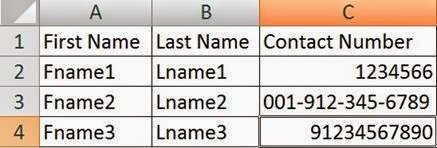
Comments
Post a Comment