Learn How to Export Thunderbird Address Book to Excel Compatible File
Do you want to export Thunderbird address book to Excel? Are you looking for a suitable method that will allow you to open Thunderbird contracts using MS Excel? Continue reading as we will describe techniques to convert MAB to Excel that actually work on every instant.
“I use Thunderbird as my official email id. All of my important contacts are stored in MAB file format. But I want to move those contacts to my personal laptop. Though I do not have Thunderbird there, I do have MS Office installed. Hence, I am looking for a way that will export Thunderbird Address Book to Excel. If anyone knows, kindly share how I can open MAB contacts with MS Excel software.”
Mozilla Thunderbird is the email client that can be used for exchanging emails and collecting contacts. Many personal or professional users utilize Mozilla Thunderbird as the default email application because of its advanced features. The contacts of Thunderbird email is stored in MAB file format. MAB file can be opened only on Thunderbird, so if you want to open it without Thunderbird, you need to convert it.
Though many Thunderbird users face the need to convert Address Book file, they are not familiar with the procedure that has to be executed. For them, we have designed this blog that will provide complete guideline on how to save Thunderbird Address Book to Excel. After reading this post, they will be able to gather complete knowledge about these conversion methods and perform them without any difficulty.
Though many Thunderbird users face the need to convert Address Book file, they are not familiar with the procedure that has to be executed. For them, we have designed this blog that will provide complete guideline on how to save Thunderbird Address Book to Excel. After reading this post, they will be able to gather complete knowledge about these conversion methods and perform them without any difficulty.
Export Thunderbird Contacts to Excel Supported Format: Learn the Techniques
As there are different methods available to migrate Thunderbird Address Book in Excel compatible CSV format, users can choose according to their need. Here, we will discuss both manual and alternative method for them.
Manual Technique to Export MAB Address Book to CSV
Users can use the native option of Mozilla Thunderbird to save their contact file in Excel format. Perform these steps to get it done.
a. Launch Mozilla Thunderbird email.
b. Select Address Book from the Menu to open Thunderbird contacts.
c. Choose the address book you want to convert and click on Tools >> Export.
d. From the Save as type list, you can choose between “Comma Separated (System Charset) (*csv)” or “Comma Separated (UTF-8) (*csv)”.
e. Select the target location and name for the converted file.
g. This file can be opened in MS Excel.
h. After opening, users can also save the file in XLSX format.
Professional Solution to Open Thunderbird Contacts in MS Excel
This native approach will not allow users to save the required Thunderbird contact entries in Excel supported file format without Thunderbird installation. Also, if the Address Book of Thunderbird contains a large number of entries, exporting them in this method can lead to data loss and data corruption. Users will not be able to convert multiple MAB files at a time. To avoid such drawbacks, you always have a better solution named Thunderbird Address Book Converter.
MAB Converter is regarded as the professional application that can easily export Mozilla Thunderbird Address Book contacts in Excel compatible CSV format. Users can also apply date based filter to convert only the contacts they need. The most significant feature of this utility is, there is no chance of data loss or data corruption in this tool.
How to Export Thunderbird Address Book to Excel
Step 1: Start MAB Converter Software.
Step 2: Click on Add File to include the MAB files.
Step 3: Preview all contacts of added address list.
Step 4: Click on Export and select CSV as target format.
Step 5: Add destination folder and export the file.
Why Choose Thunderbird Address Book Converter
- Conversion without data loss or corruption
- No need to install Thunderbird application
- Export multiple MAB files at one instance
- Migrate MAB to CSV, PST, and vCard files
- No file size limitations for MAB files
How to Get MAB Converter
If you want to get MAB Converter to open your MAB file / Thunderbird Address Book in MS Excel, you can easily download the free demo version from the download button above. This trial version will allow users to convert first 25 contacts of MAB file in Excel. Users can also purchase the full version of the application to enjoy complete features
Users can check out this video to learn more about the software:
Concluding Words
Since Thunderbird contacts are saved in MAB files that cannot be opened in Excel, users need to perform file format conversion in this case. As the result, comes the necessity to export Thunderbird Address Book to Excel. To help the users to get out of this situation, this blog described how to convert MAB files in Excel supported format. We have included step-by-step guideline of two different methods, following which, users will have no trouble to open their Mozilla Thunderbird contacts in MS Excel. For free contacts conversion, users should use the manual methods. If you are looking for data loss free and selective contacts export, the alternative tool is the right choice.













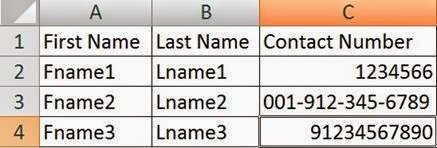
Comments
Post a Comment