How to Recover Corrupted MS 2016 Excel XLSX File
Corruption Error in MS Excel File
As Microsoft Excel Application used by millions user worldwide and corruption or accidental deletion while working with Excel file become common issues. that lead to error in while opening or accessing the excel file.
User Query 1: "Hello fellow mates! I want to share an issue with you all as it is giving me much trouble. Some days ago, I must have accidentally deleted an important Excel file and I have come to realize this matter just now. Please tell me how to recover an XLSX file without any data loss. I am fine with both manual and automated methods, but it has to be effective. Thanks in advance."
User Query 2: "I was editing an Excel file on my laptop when the system went down suddenly. Since then, the file cannot be accessed by MS Excel. I suppose that the file has become damaged in some way. Please tell me how to recover an XLSX file that has become corrupt. My MS Excel version is 2016 and OS is Windows 2010. Any suggestion is welcome."
Similar to the above scenarios, either you deal with the same situation and want to know methods to recover an Excel XLSX file to restored data back again? Keep calm as you are not the only one who is having this issue. Thousands of people worldwide accidentally or mistakenly delete spreadsheets. Then it becomes necessary for them to know the methods of XLSX file recovery. In this write-up, we will suggest you to try some of the manual techniques to recover your deleted XLSX file.
Question 1: How to Recover a deleted xlsx file?
Solution: Accidental file deletion is a common incident that may happen to anyone. When it comes to recovering deleted files, you can pick up any of these approaches.
Method 1: Check Recycle Bin
If you have not hard deleted your XLSX file yet, then the file is on the computer. If you have just deleted the file and since then have not performed any other file transfer or file deletion, go to the desktop and press CTRL + Z keys together. This will undo the task and get back your file to its original location.
Or, you can open the Recycle Bin and look for the deleted XLSX spreadsheet. If found, drag and drop it on the desktop to copy it there. Thus you can recover deleted XLSX files.
Question 2: How to Recover Corrupt XLSX File?
Solution: At times, Excel XLSX files become corrupt severely due to virus attack or any other reasons. If you have an Excel file that has corruption issues, you can recover the data using the XLSX Recovery Tool. The software is exclusively designed to recover MS Excel file items like themes, formulas, pivot chart, pie chart, cell comment, functions, illustrations, etc. Irrespective of the corruption level, the tool can fix and recover all the XLSX documents.
Besides, users can preview their recovered worksheet files in the original format before saving the files. The tool is suitable for MS Excel version 2019, 2016, 2013, 2010, and 2007. Using this application, bulk number of Excel spreadsheets can be added and recovered in a batch. It also facilitates auto detection of Excel files from any chosen drive partition.
Question 2: How to Repair Corrupt Excel XLSX File?
Solution: Since to recover excel file data, we need to repair the corrupt excel file of .xlsx format. The format that either you can try Online Recovery tool but a problem such as time-consuming, missing information occur, hence here we deal with an automated solution offered by SysTools knows as Powerpoint Recovery that not only recovers but also save in healthy .xlsx file format. Steps to use the software is easy, even a naive user can easily repair the corrupt excel file easily by following the below steps:
Steps1: First you need to install the software from an above button within supported Windows OS.
Steps2: After that, add the Excel File of .xlsx format. Even you can add multiples .xlsx file in a single instance.
Steps3: Now Software repair the corrupts file automatically and you can view the status of all file.
Steps4: After repairing Corrupt Excel file, you can preview the recovered details stored in a damaged file
Steps5: Now save information of spreadsheets in Healthy and New.xlsx format without compromising with Original structure and meta-details values
Now you can use open and use file Microsoft Excel File application of Office of 2007, 2010 and 2013, 2016 versions as supported.
Final Words
In this blog, we discussed how to recover an XLSX file. Now this XLSX file can be either deleted or corrupt. If the file is deleted, you can recover the deleted XLSX file using any of the manual tricks. In the case of corrupt XLSX files, you can use the XLSX Recovery Tool. We hope that the post will help you and we expect to get your feedback on these methods.







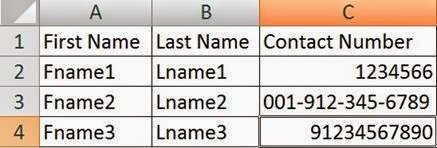
Comments
Post a Comment