How to Fix the Error When Yahoo mail is not Sending Emails
Yahoo Mail is one of the popular email client to share confidential information. A few years back Yahoo was the most powerful and trusted source to send and receive emails. It was the top leading email client. But by the time it faced so many ups & down that users found themselves in a trouble.
The most common problem has faced by Yahoo user is Yahoo mail is not sending emails. If we talk about the highly searched issue related to Y-mail then its “unable to send emails from Yahoo account”. Therefore, let’s take the discussion further for the reasons behind this error and the possible solutions to take the backup and export email from Yahoo to Outlook / Thunderbird.
Suspicious Activity / Temporary Block: If some suspicious activity is detected then it might possible that Yahoo mail stuck sending messages. At this time the account holder gets block from sending messages. This may take 1–2days time to remove the error its own.
Limit in Sending Emails: Every email client has a specific limit of sending emails. If the email sending limit has exceeded then, Yahoo mail does not send messages. In case if your account has been crossed the limit then, wait for next 24 hours to send the emails again.
Back-end Issues in a Web Browser: It is found that Yahoo mail is not sending emails, because of back-end issues in the web browser. Not only web browser somehow Yahoo mail is also involved in it. It might be possible if the server setting is not enabled in a correct manner. To avoid this problem a user may need to change the browser.
Over size Attachment: Yahoo provides a limitation on the size of file attachment. If the size of an attached file is more 25MB then Yahoo mail stuck sending messages. Therefore, to send the mail reduce the size of attachment or split the attached file into small size and try to resend it again.
Network Connectivity: Due to poor network connectivity it can’t send email from Yahoo account. Check that whether the internet connection is proper or not. If there is an error in network connection then, change the service provider.
If some suspicious activity is occurring or the account get block on temporary basis then, try to follow these two steps.
Different reason has a different solution so, according to the problem implement the solution.
The most common problem has faced by Yahoo user is Yahoo mail is not sending emails. If we talk about the highly searched issue related to Y-mail then its “unable to send emails from Yahoo account”. Therefore, let’s take the discussion further for the reasons behind this error and the possible solutions to take the backup and export email from Yahoo to Outlook / Thunderbird.
Unable to Send Emails From Yahoo Account — Major Reasons
Suspicious Activity / Temporary Block: If some suspicious activity is detected then it might possible that Yahoo mail stuck sending messages. At this time the account holder gets block from sending messages. This may take 1–2days time to remove the error its own.
- This occurs due to sending lots of emails in a short time duration.
- If the emails are there into your account in a repeated time.
- In case sending the same mails to a large number of the recipient.
Limit in Sending Emails: Every email client has a specific limit of sending emails. If the email sending limit has exceeded then, Yahoo mail does not send messages. In case if your account has been crossed the limit then, wait for next 24 hours to send the emails again.
Back-end Issues in a Web Browser: It is found that Yahoo mail is not sending emails, because of back-end issues in the web browser. Not only web browser somehow Yahoo mail is also involved in it. It might be possible if the server setting is not enabled in a correct manner. To avoid this problem a user may need to change the browser.
Over size Attachment: Yahoo provides a limitation on the size of file attachment. If the size of an attached file is more 25MB then Yahoo mail stuck sending messages. Therefore, to send the mail reduce the size of attachment or split the attached file into small size and try to resend it again.
Network Connectivity: Due to poor network connectivity it can’t send email from Yahoo account. Check that whether the internet connection is proper or not. If there is an error in network connection then, change the service provider.
Yahoo mail is not Sending Emails - Manual Solution
Whenever, an error occur first of all, a user need to know the actual reason behind this issue. Sometimes, Yahoo mail stuck sending messages if the email client is not updated. Therefore, update your Yahoo mail or download its latest version. If it is related to the web browser then clear all the browser’s cache and history.If some suspicious activity is occurring or the account get block on temporary basis then, try to follow these two steps.
- Through CAPTCHA word verification
- Try to send a plain text email to one recipient
Different reason has a different solution so, according to the problem implement the solution.


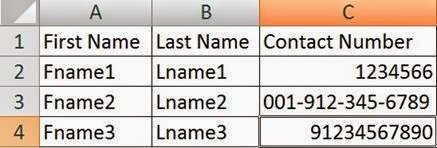
Comments
Post a Comment