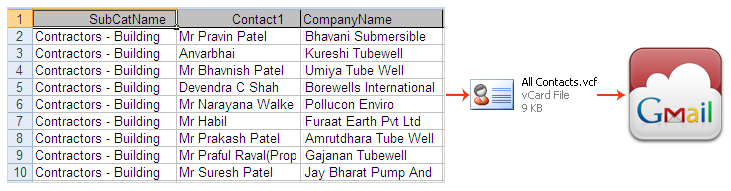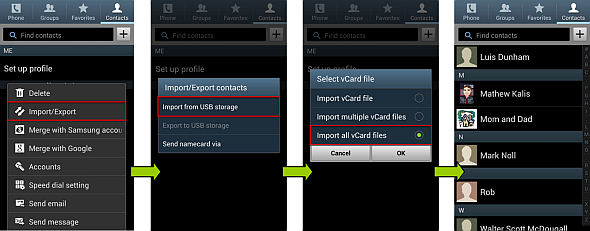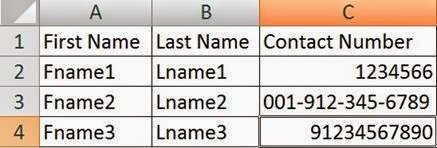A Useful Guide To Transfer Excel Contacts To Android Phone
Most of the people use MS Excel spreadsheets to store contacts details in it. It can be further used to assign work to co-workers and can be easily shared with other users. One more popular format to store contacts is vCard format. These days most of the devices and email applications like Outlook, Gmail and Android phones supports vCard format to store and share contacts. Now, this section will show you the demonstration of how to transfer Excel contacts to Android phones.