Import AOL Mail to Thunderbird to Add AOL Emails to MBOX
The America Online is a web portal and an Online service provider which is based in the New York. AOL is really is a brand market under Oath and this provides the dial-up services then, a web portal, e-mail and then later a web browser. But currently, the users figured out that the AOL is having less feature comparatively with the Thunderbird. Therefore the users import AOL mail to Thunderbird. Therefore, the below section will discuss the set-up process that is how to set up AOL email in Thunderbird.
Add AOL Account to Thunderbird Using IMAP
To do the setup just go through the below-mentioned steps:- Mark or check the checkbox on IMAP and then hit on the Manual Config
Now manually just enter your settings similar to the following. Below the Server, hostname verify the following.
- Incoming: imap.AOL.com / Port: Either 993 (SSL) or 143
- Outgoing: smtp.AOL.com / Port: 587 (TLS)
- Hit on Re-test
- Provide the details correctly, therefore, the task will be completed successfully and then you could hit on the Create Account.
- Now you could verify your Mails from Mozilla Thunderbird by hitting on Read Messages.
- Click on Thunderbird application >> Tools >> Account Settings >> After that Copies and Folders: which help to set Place a copy or replica into Sent Items which is on the Mail Server.
- Restart your Thunderbird so that you could add AOL account to Thunderbird.
Import AOL Mail to Thunderbird an Automated Solution
The above manual procedure is really long and complicated to apply for the non-skilled users. This will take a large amount of time to import AOL to Thunderbird manually. So, the users take an advance option like the professional solution here, it is the AOL Backup Tool. This utility will help the users to take the backup and then convert to MBOX, EML etc.
Conclusion
The above article will help the users to add AOL to Thunderbird. The manual procedure is described but due to its limitations like the high time consumption and the complexity, one of the best professional tools is also discussed so that the users could import AOL emails to Thunderbird without any extra work or without any limitation possessed in the manual procedure.










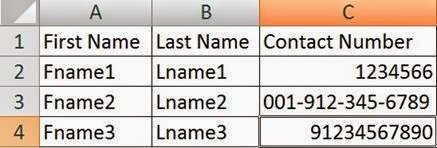
Comments
Post a Comment