Export iCalendar & ICS File to Excel file using Outlook
About ICS File
The ICS file is a format of universal calendar primarily associated with Microsoft Outlook. It is also, used by various other email and calendar programs across all the platforms. This format is also denoted as iCalendar, which saves information of calendar in a text file. Moreover, it also allows users to publish calendar data on the internet and users can send meeting requests to other users. In the following write-up, we will discuss the need to export icalendar to Excel and also, learn how to convert ICS file into Excel.
Need to Convert ICS file to Excel File
Sometimes users need to convert ICS file into Excel to maintain the continuity of the work. Moreover, Microsoft Excel is a spreadsheet program that allows users to log, sort and analyze data in a quick way. Excel sheet can be used anywhere as it has advantages for those users who generally work without an Internet connection. If excel program is installed in the device, then it can be used regardless of internet connection. This is one of the major reasons to export ICS file to Excel sheet.
Errors Related to ICS Files
Errors Related to ICS Files
During the process of Export ICS file to excel file there is a possibility that a user may encounter some errors such as “Content Conversion Failed”, “Error in upload ICS file”, “The connection to the server was reset”, “Recurring events do not work” errors.
Sometimes error such as “Import failed, items cannot be deleted from alarms”, “Events show at the wrong time", "Google calendar is temporarily available" and “Processed Zero events” are faced by user, when user try to convert ICS file into Excel file.
Queries to Export ICS Calendar to Excel
Consider these mentioned queries taken from the forum site:
Query1: “I want to know that how to export ICS file to Excel. I need it very urgently. Can anyone suggest me a simple method for this?”
Query2: “I am working in an organization where I generally use application, which supports ICS file format for the calendar. Now, due to some professional need, I tried to convert ICS file into Excel sheet format. However, in Excel, I was able to import CSV file but not ICS. I also found a tool for the conversion but that was not free. Now, I want to know a simple and free method to convert ICS file into Excel sheet. Please suggest me”.
Query3: “How to export ICS file into excel file, so that I can view my calendar details in spreadsheet format. Is there any method to export icalender to excel file in outlook”?
Manaul Method to Export ICS file to Excel
If you want to export ICS file in Excel format to those who does not have the iCal, Google calendar, or Sunbird calendar program, then, you can migrate it through Excel itself. After the conversion, you can distribute the ICS file in a spreadsheet format. You need to follow these manual steps to export ICS calendar to Excel:
Step 1:
Firstly, double-click on the icon of “Microsoft Excel”, by doing this you can launch the program.
Step 2:
Now, Click on the option of "Fill" followed by "Open". Select "All Files" from "Files of Type".
Step 3:
Double-click the “ICS file” you want to migrate ics file to excel. File conversion wizard will open.
Step 4:
Next, Click on "Delimited" and then "Next" option.
Step 5:
To proceed further, click on the tab of "Delimiters” and Then "Next". You need to highlight the dates (If any), which is mentioned in the ICS file. Click on the option of "MDY". Finally click on, "Finish".
Step 6:
Now, Click on "File" then, "Save As" and "Excel Workbook (*.xls)". Create a name of your file and click on "Save".
By following above easy steps, you can quickly save the Excel file in the desired location and convert ICS file into Excel file.
Conclusion
In above section, this is the best and clear method to solves queries to export ICS calendar to Excel. Since Migration from one platform to another is very common nowadays to maintain the work continuity. ICS is very common file format for the calendar, which is supported by many applications, however; the need of the conversion arises. In the above section, we have discussed, the errors and need to export ICS file to Excel. We have also discussed a manual method to “how to export ICS file to excel sheet” & convert ICS file into Excel within Microsoft Outlook.

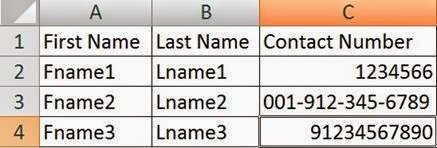
Comments
Post a Comment