Can I Copy And Paste a List of Email Addresses from Excel To Outlook?
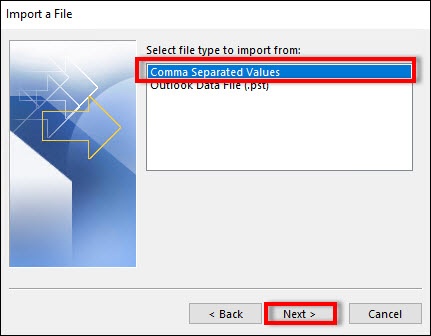
“Hello, I have recently joined an organization, in which I have to take records of thousands of contacts. And for easy management, I keep those contacts list in Microsoft Excel file. But recently there is a need to transfer all email addresses from Excel contacts to Outlook account. Therefore, I want to know, can I copy and paste a list of email addresses from Excel to Outlook? If yes, then how?” Now let’s start. Sorry, the answer is no. You cannot copy and paste the email address from the Excel sheet to Outlook, but you can import them to Outlook contacts. In this blog, we will discuss various solutions available to import contacts from Excel spreadsheet to Outlook contacts . So first let's discuss the manual solution and the difficulties which come with it. Import Contacts (Email Addresses) From Excel File to Outlook Open the Microsoft Outlook & go to the File menu Choose open & Export category from the dashboard Hit on the import/export. Select Import from



